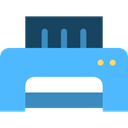User and authorisation management
The user and authorisation management is used to avoid unauthorised access to WMS data and functions by creating and maintaining the authorised users of the system in the user management. The regulations for the assignment and validity of passwords are also defined here. There are functions for maintaining users, e.g. creation, deletion, and password resetting.
Permissions for accessing WMS objects (menus, dialogues, fields and functions) are set within the authorisation management. Usually, these permissions are combined into profiles or groups and then assigned to the user. A distinction is made between different permission levels: read/visible, execute/write, no permission.
Depending on the specific setup, the user has permission to see, navigate within, enter data into or execute the relevant objects. Objects for which the user has no permissions can be hidden or greyed out. As part of permissions maintenance, the dialogues and functions required for individual employees or groups of employees are set and functions that are not required are deactivated.
In addition to permissions for objects, permissions for data contents, e.g. for delivery orders of specific clients, can be set. This is especially necessary to limit data access in multi-client environments.
Synonym:
Main category:
Administrative environment
Sub category:
Benchmark
Assessment Aspects: